
How to Register for TECHNIA Help Center

TECHNIA Customer Care gives you dedicated access to our expert team wherever you are in the world. This quick guide provides step-by-step instructions on how to sign-up to our online Help Center.
You can register your account online at the TECHNIA Customer Care Help Center.
Step One
Follow this link and enter your professional email address to sign up.
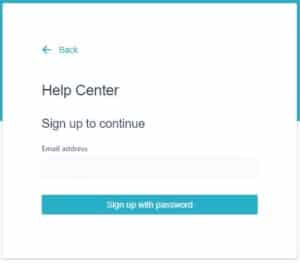
Step Two
You will now receive a notification prompting you to check your email.

Step Three
You will receive a secure link to confirm ownership of your email account.
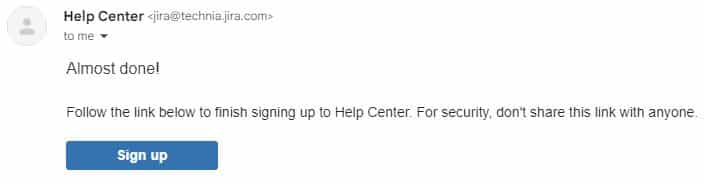
Step Four
After clicking the “Sign up” link, you’ll be redirected to the TECHNIA Customer Care Help Center, where you can complete the registration process.
You’ll be asked to provide your full name and to choose a secure password.
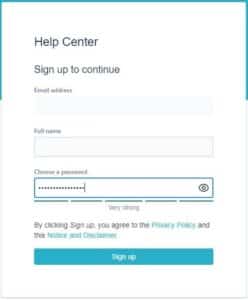
Step Five
Congratulations! You’ve now registered for access to the TECHNIA Customer Care Help Center.
From here, you can:
- Request a Knowledge Base article
- Report a bug
- Suggest an improvement
- Make a service request
- Get help with licensing or installation, or
- Ask us anything!

